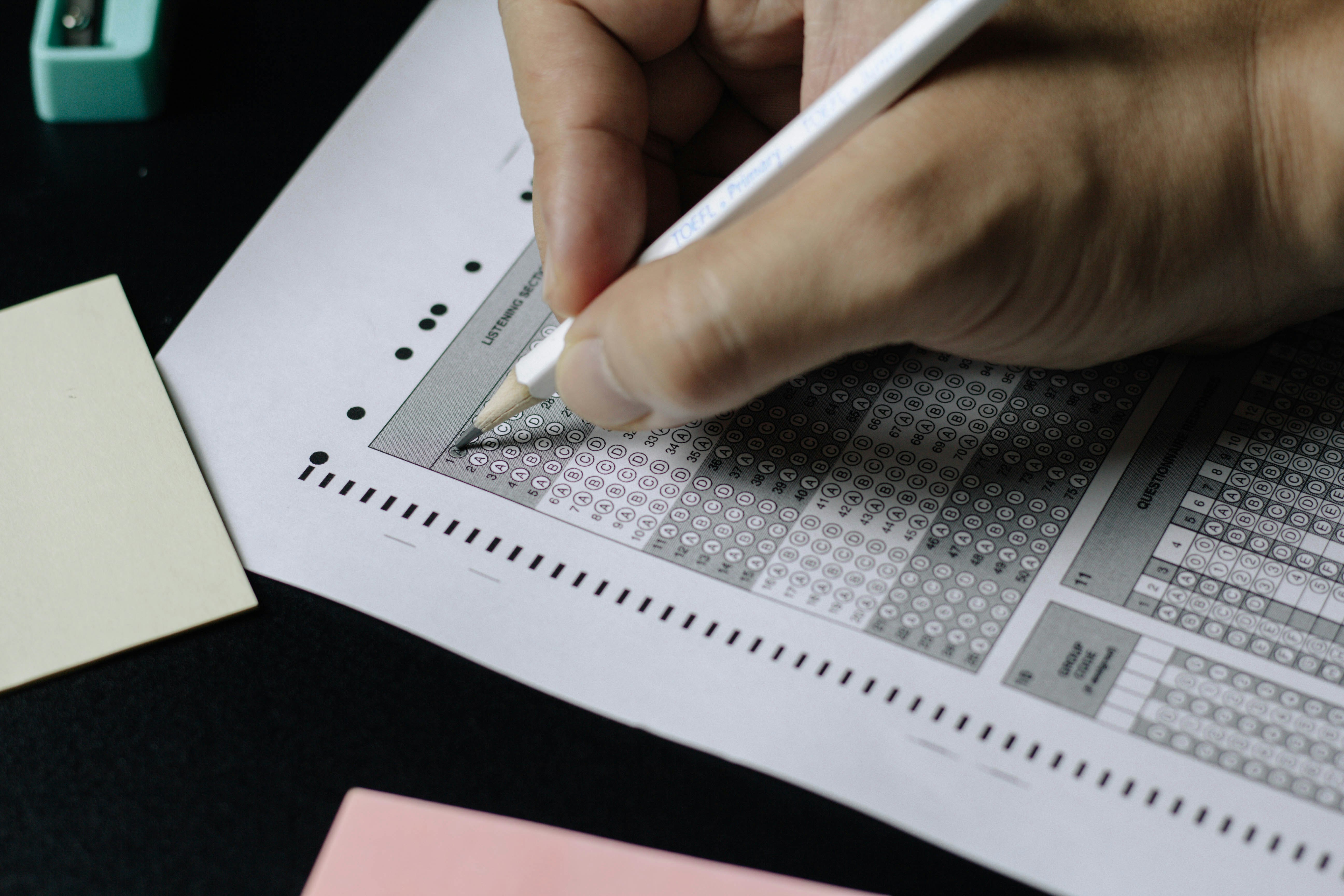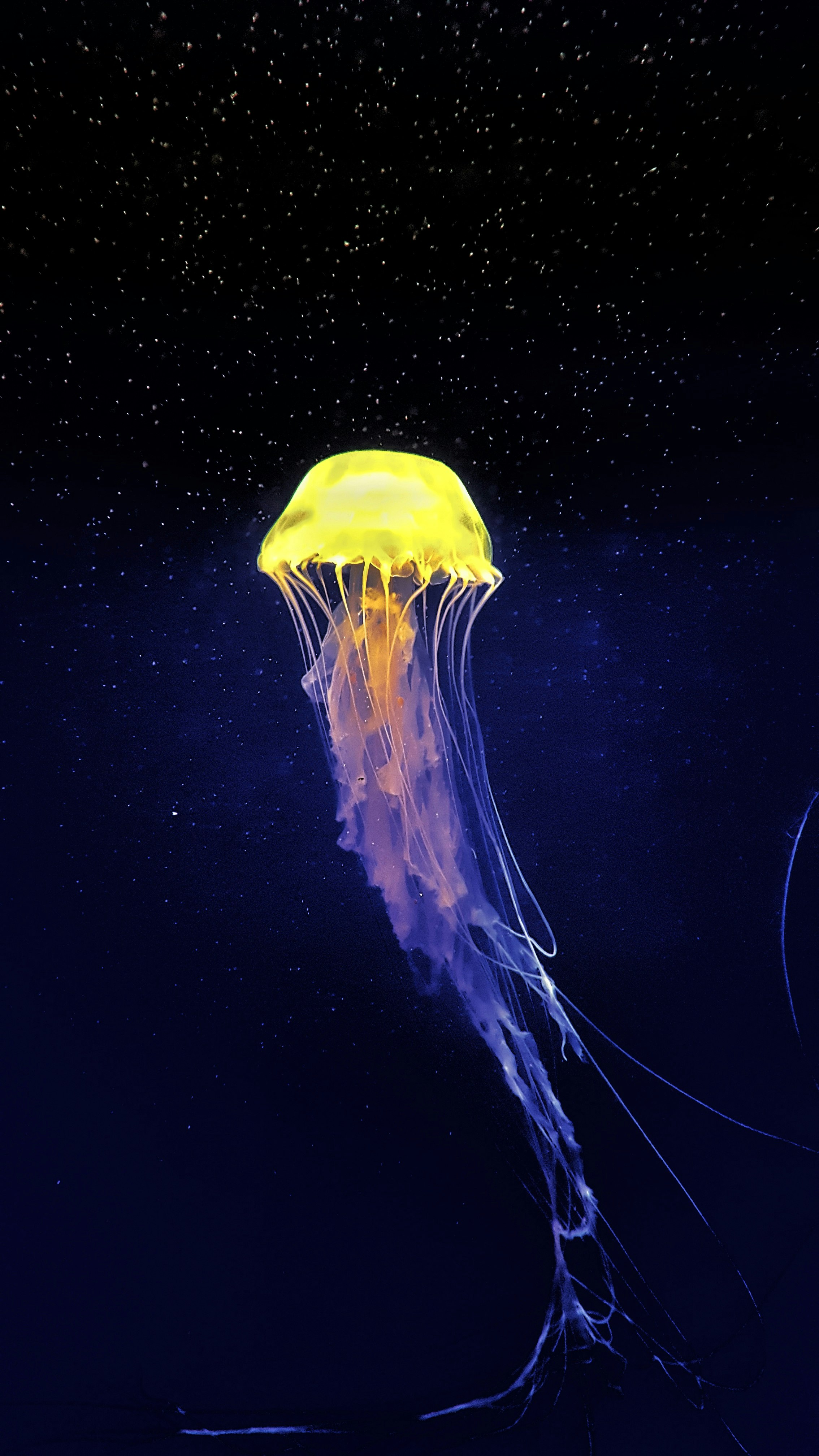The first step in identifying costs to potentially eliminate in your cloud infrastructure is to identify exactly what you are paying for now. As organizations continue to add cloud services to their existing infrastructure, the importance of cloud management becomes essential. Identify what you have and who is responsible for it. Below is a list of actions you can take to reduce cloud computing expenses.
Cutting Your Cloud Costs
- Make sure teams have visibility into the cost of cloud services. It’s easy for expenses to run away if there is no insight into how much is being spent in the present.
- Set budgets for teams to adhere to. Most cloud service providers provide tools to set budgets at the account and project level. It’s important to break down each service and make sure those responsible for budgeting are thoroughly educated about all the details.
- Restrict employees from spinning up unapproved virtual instances at will. Users will sometimes have very little regard for costs of licensing and if a vendor is approved.
- Conduct a regional audit to review what services are running where. The cost differences between regions can be significant and cannot be overlooked.
- Use scheduling to start and stop instances on a schedule. Decide which instances need to be on 24 hours and put the rest on a schedule. This alone can add up to major savings.
- Take a proactive approach to storage management. Shorten up the backup cycle time if possible and remove any unnecessary storage that is not needed.
- Look for any unnecessary trial accounts that may extend into a full subscription.
- Deploy containers if they work in your environment. Linux containers allow packaging of applications in their runtime environment. In contrast to virtual machines, containers do not require a full operating system. With containers, more applications can run on the same hardware because not all of the operating system is required. This will reduce the number of hosts required and the reduction of resources will amount to savings over time.
- Consider using a cloud cost management vendor if needed. For some organizations too much time or skill is required and they turn to a cost management vendor.
Cloud cost management is difficult because of the complexity of the cloud infrastructure. Applying these actions should help ease the burden of managing cloud computing costs.