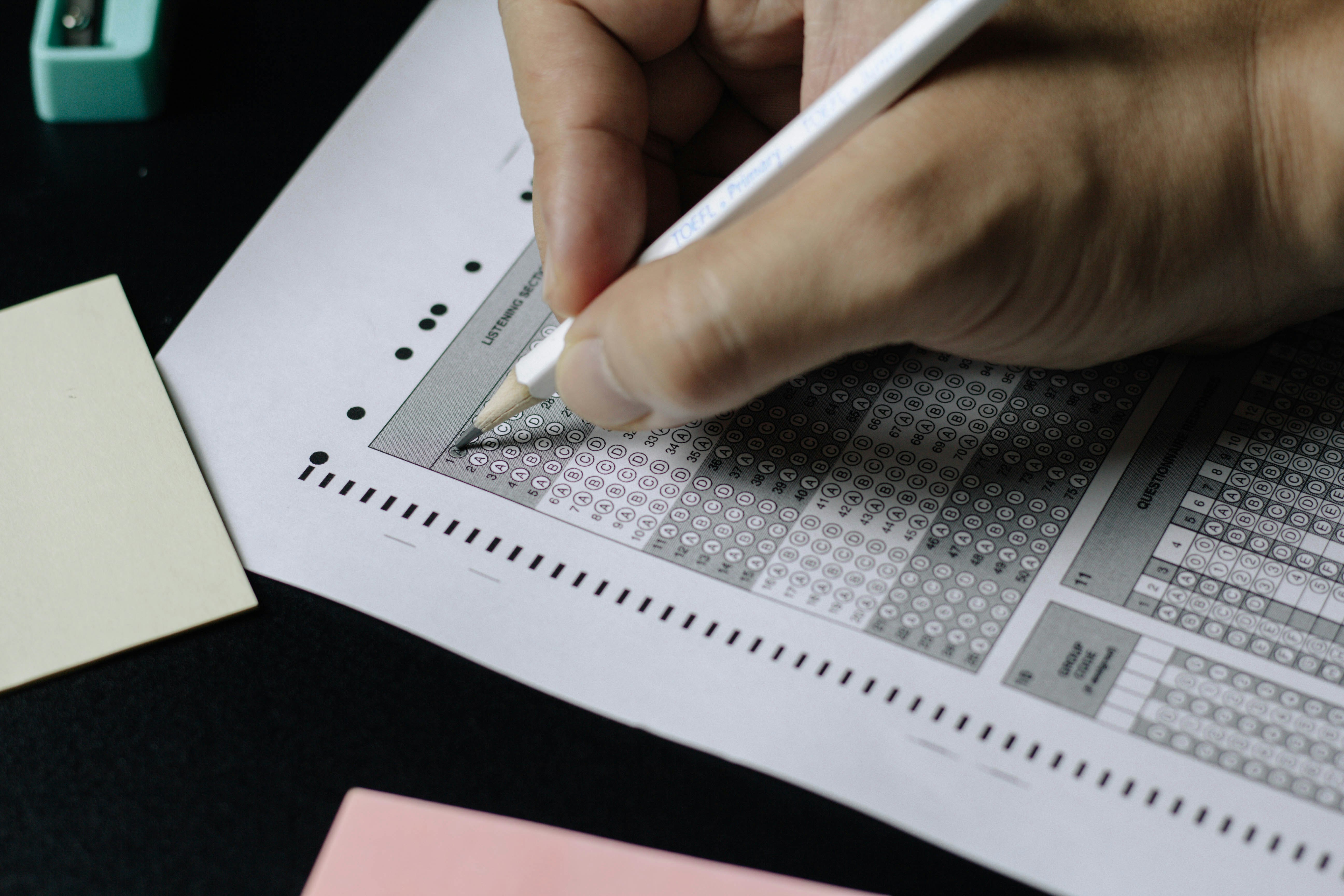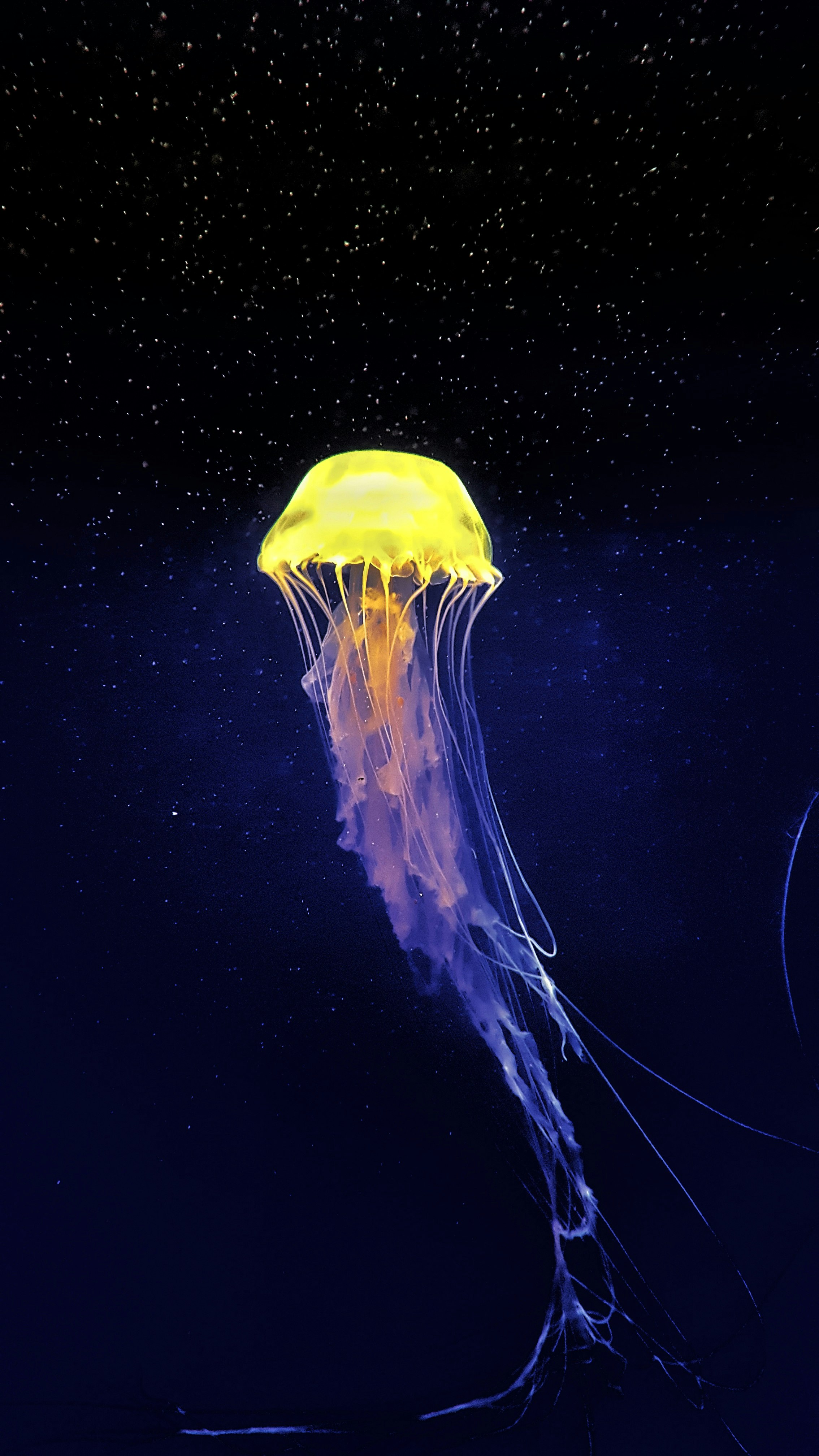Multiple cloud vendors offer solutions that enable organizations to take advantage of VDIs without incurring the responsibilities of managing the infrastructure or investing in on-premises hardware. Going with a cloud solution provides customers with effortless scalability and access to the vendor’s cutting-edge technology.
Not all cloud VDI offerings are the same. Several factors need to be considered when selecting the right cloud VDI solution to address a company’s specific business objectives.
Operating system support - The selected cloud VDI vendor needs to support the type of systems and applications you want to provide as virtual desktops. For instance, Microsoft’s Azure Virtual Desktops exclusively run the Windows OS. Other vendors like Google and Amazon also support the creation of Linux-based virtual desktops. This is a major difference that can rule out certain vendors who do not support the OS you need to run on your virtual desktops.
Integrations - Closely associated with OS support are the software integrations available for the virtual desktops. Vendors offer different software bundles that make their offerings more appealing to potential customers. These integrations can be very different and may have a direct influence on your choice of a cloud provider. For example, AWS Workspaces are tightly integrated with TeamViewer while Azure virtual desktops concentrate on integrating multiple Microsoft products.
Features - Most cloud providers offer additional features designed to address the needs of their customers. Perks like intuitive admin consoles, automated backup and recovery, data encryption, and multi-factor authentication can differentiate one vendor from another. In some cases, customers are restricted to running software supplied by the cloud vendor. Other providers, like AWS, allow clients to run homegrown applications on their virtual desktops.
It pays to thoroughly investigate the full feature set included with your virtual desktops.
Pricing plans - The cost of a cloud VDI solution can differ substantially based on the pricing plans offered by the vendor. Amazon WorkSpaces are billed on an hourly or monthly basis that varies depending on the software bundles chosen for the virtual desktops. Customers can save a substantial amount by going with a monthly plan if they make extensive use of their virtual desktops.
Other vendors, such as Microsoft Azure, perform billing based on the infrastructure costs for components selected by the customer and user access rights to licensed software. While pricing may not be the main factor in the final decision, there can be wide variations in cost for similar systems from competing vendors.
Virtual desktops have become an essential part of a company’s IT strategy. Some research is called for to compare the alternatives and come up with the most effective implementation that addresses your unique business objectives. Concentrating on the factors highlighted above should get you the right VDI for your company.