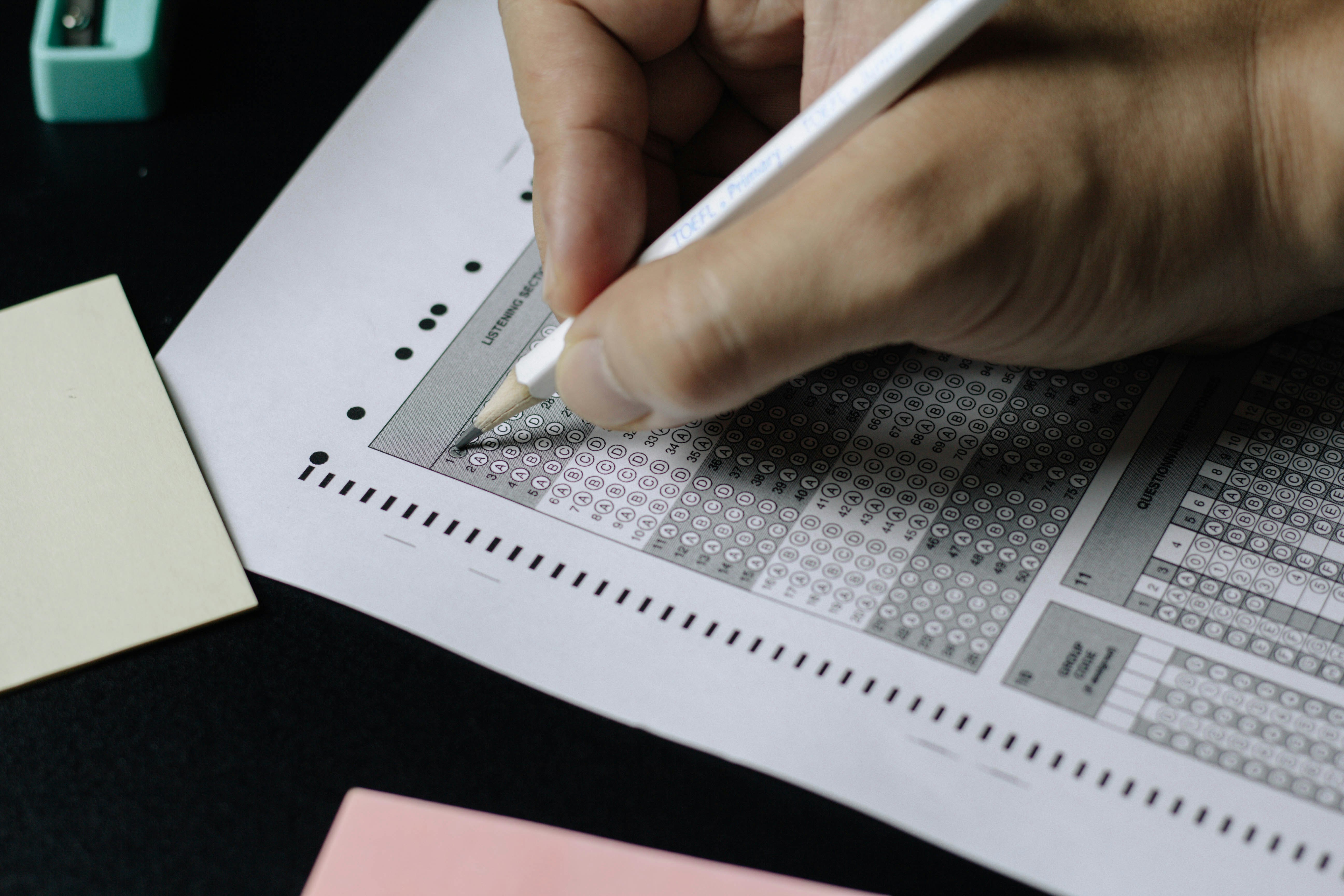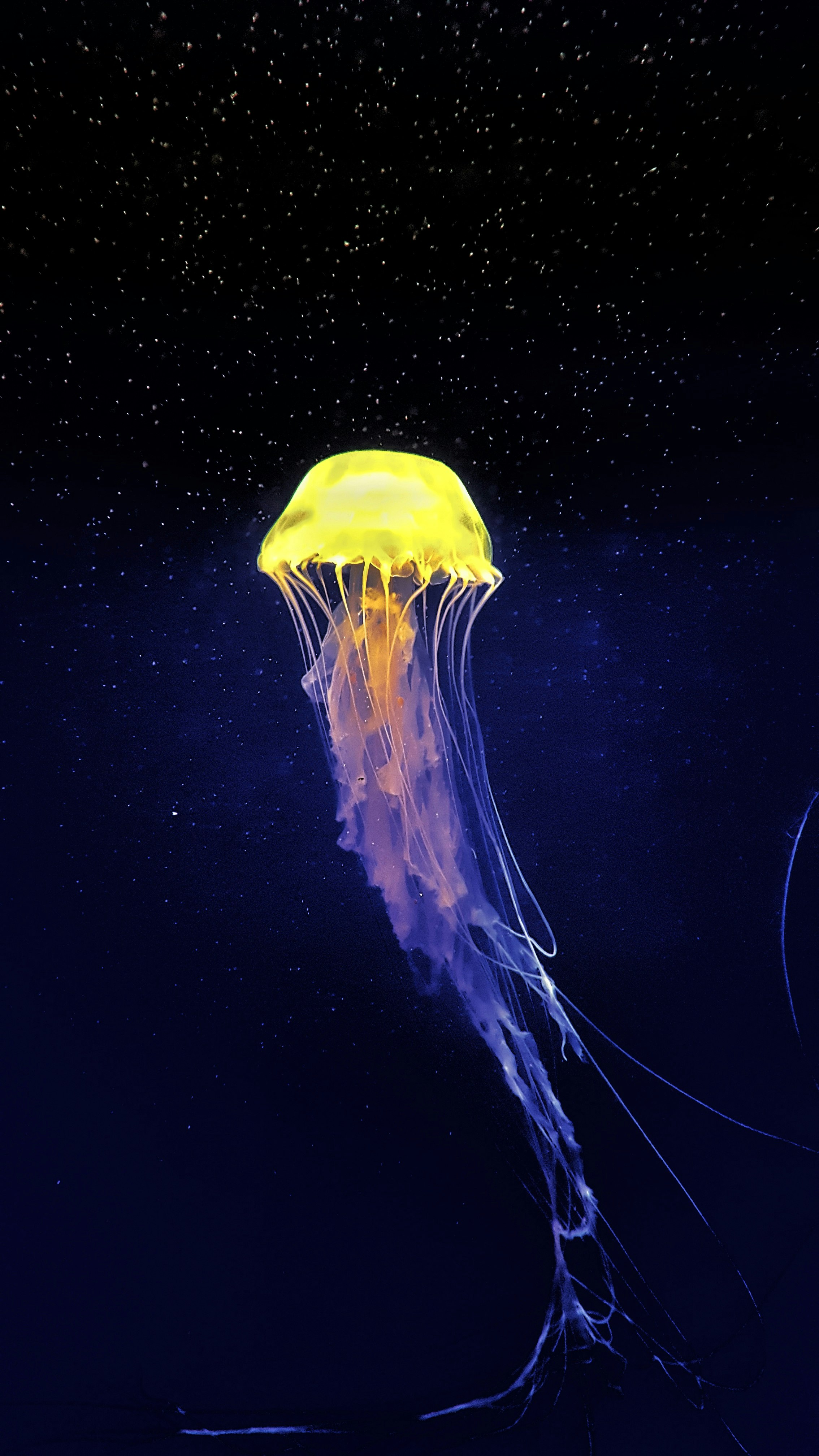What are local servers?
The local servers are physical computing hardware units that are purchased for the needs of a single company. A physical server built varies widely based on the computing needs of the business. Some of the physical equipment that needs to be purchased includes cabinets and rack servers.
What are cloud-based servers?
Cloud servers are millions of square feet of mega data centers in physical buildings housing rows of servers which process vast amounts of data per second. An example of such a data center is the Kolos Data Center in Norway, one of the world's largest cloud facilities. Data centers consume thousands of megawatts of processing power and host data belonging to different organizations worldwide.
Pros and cons of cloud vs local computing
Local servers
Pros
- Easier upkeep
Local servers are easy to manage as a traditional choice. Considering these systems have been there for decades, they already have an existing ecosystem of experts who will help maintain and offer necessary services. Companies will not have to look for expensive specialists and experts to operate the software or hardware.
- Enhanced security and control
Even when there are power blackouts and internet outages, companies can still function well with the help of backup generators. Furthermore, if something goes wrong in one of the systems, the in-house teams can rush and fix them accordingly. Companies do not have to wait with their fingers crossed for the service provider to fix the servers.
Cons
- High cost
Setting up, installation and maintaining local servers is costly. An entry-level server costs more than $500. Furthermore, there is the cost of managing the servers and getting the right people to do it. There is also the challenge of energy consumption
- Slow adaptability
Businesses keep changing with time. As such, the storage also needs to adapt to changes. Sadly, local storage is not good at adapting to the changes as businesses grow. If it does, the cost implications can be high.
Cloud-based servers
Pros
- Cheap upfront and long-term costs
Calculating the cost of local servers is difficult because of many variables that emerge. However, with the cloud, you get what you see. Unlike the local storage, you do not have to purchase hardware software or hire people to manage or maintain your data in the cloud.
- Fast updates
Flexibility allows businesses to scale specifications up or down whenever they need it. With the cloud, you easily decide the plans you want, server management, RAM, backup and other things.
Cons
- More transition costs
While the installation cost can be low, there is an additional transition cost, which are not listed on the available plans of a service provider. These costs can affect operations.
- Reliability issues
Since it operates in a networked environment, network problems can have an impact on the servers and connectivity to the systems. This will substantially affect the ability of the organizations to access their data.